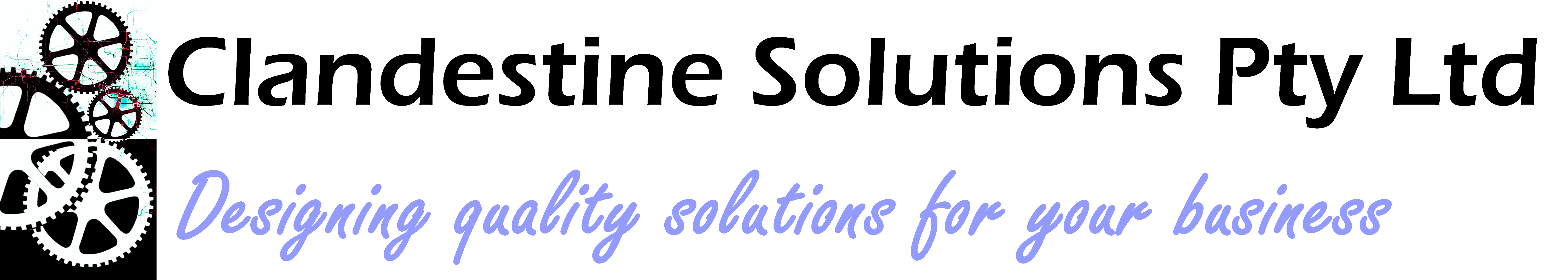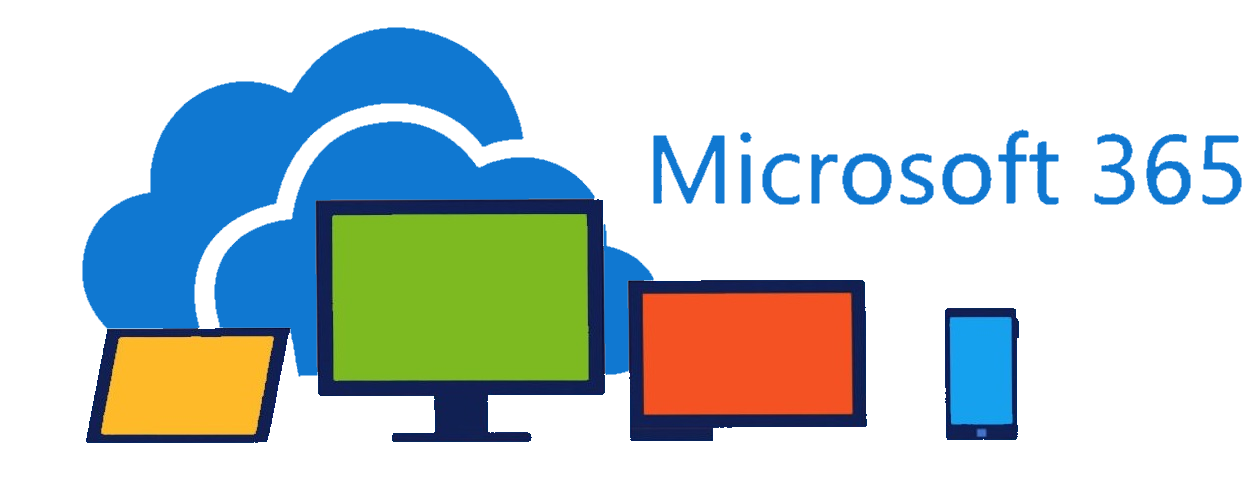
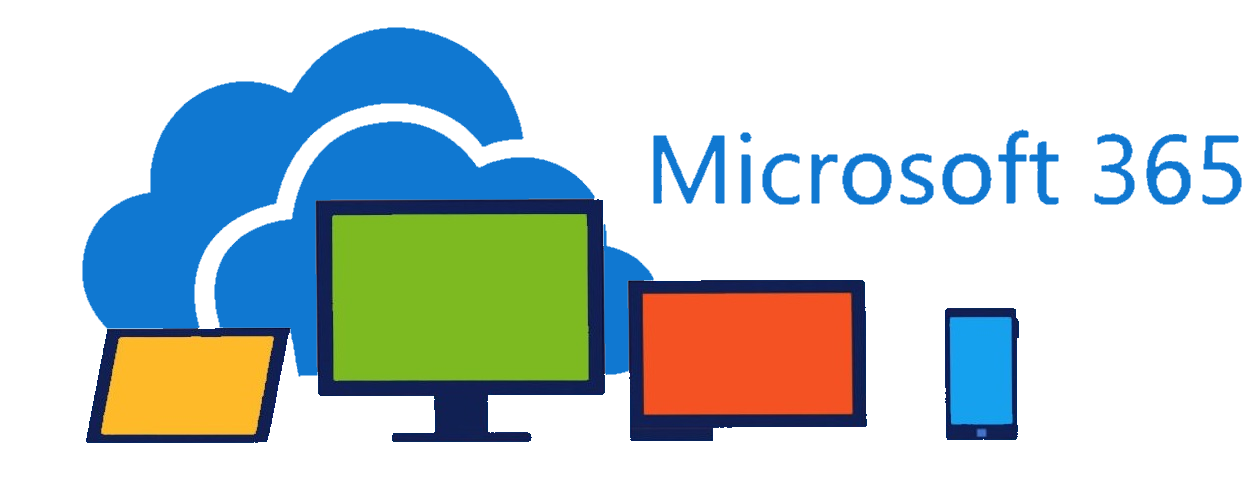
In partnership with Microsoft, we are able to offer unique plans*, special bundles and pricing of our combined services for small businesses to larger sized businesses. Therefore, allowing you and your employees to enjoy the same functionality as large corporations do with Microsoft services.
Not sure how Microsoft 365 could benefit your business? Let us know how we can help you by answering our short survey and leave your details so we can contact you.
For more information on individual plans and components please click on the individual links in the table.
| Microsoft 365 Teams Essentials |
Microsoft 365 Business Basic |
Microsoft 365 Business Standard |
Microsoft 365 Business Premium |
||
|
Basic Features
|
|||||
| Max number of Users | 300 | 300 | 300 | 300 | |
| OneDrive storage space | 10 GB per user | 1 TB per user | 1 TB per user | 1 TB per user | |
| Sharepoint Storage Capacity Baseline |  |
1 TB | 1 TB | 1 TB | |
| Sharepoint Storage Capacity per additional user |  |
500MB | 500MB | 500MB | |
| Web versions of Office Apps | Word, Excel, PowerPoint, Outlook, OneNote |  |
 |
 |
 |
| Desktop versions of Office Apps | Word, Excel, PowerPoint, Outlook, OneNote |  |
 |
 |
 |
| Mobile Productivity | Access to Office applications on PCs, tablets, and phones | Upto 5 devices |  |
Upto 5 devices | Upto 5 devices |
| Custom email domain addresses |  |
 |
 |
 |
|
| Exchange Mailbox Size |  |
50 GB per user | 50 GB per user | 50 GB per user | |
| Exchange Archive Mailbox Size |  |
 |
50 GB per user | 50 GB per user | |
|
Applications
|
|||||
| SharePoint | Inform and engage your organization and connect people to content, expertise, and processes with team sites. Tell your story with beautiful communication sites. |  |
 |
 |
 |
| Microsoft Teams | Communicate using messaging, voice calls, and video calls, and let people know your availability with your online status. Share presence, messaging, and audio calling. Connect your teams where chat, content, people, and tools live together, so your teams have instant access to everything they need. |  |
 |
 |
 |
| Microsoft Bookings | Let your customers schedule appointments with you from your website or Facebook page. Come here to set up Bookings or to manage your Bookings calendar and staff |  |
 |
 |
 |
| Microsoft Planner | Take the chaos out of teamwork and get more done! Planner makes it easy for your team to create new plans, organize and assign tasks, share files, chat about what you’re working on, and get updates on progress. |  |
 |
 |
 |
| Yammer | Collaboration software and business applications allow your employees to connect with the right people, share information across teams, and organize around projects so they can go further, faster. |  |
 |
 |
 |
| Microsoft Forms | Easily create surveys, quizzes, and polls |  |
 |
 |
 |
| Microsoft To Do | From work to play, To-Do is the easiest way to get stuff done, every day |  |
 |
 |
 |
| Microsoft PowerApps | Quickly build and publish custom business apps for web and mobile. Choose from templates or start from scratch to extend your business data. |  |
Non-premium connectors only. Purchased seperately, please see addon section | Non-premium connectors only. Purchased seperately, please see addon section | Non-premium connectors only. Purchased seperately, please see addon section |
| Microsoft Power Automate | Build automated workflows between apps and services to get notifications, synchronize files, collect data, and more. |  |
Non-premium connectors only. Purchased seperately, please see addon section | Non-premium connectors only. Purchased seperately, please see addon section | Non-premium connectors only. Purchased seperately, please see addon section |
| Microsoft Sway | With Sway, a new Office 365 app, you can easily create engaging, interactive web-based reports, presentations, newsletters, trainings and more—right from your phone, tablet, or browser. Sways are easy to share and look great on any screen |  |
 |
 |
 |
| Microsoft Stream | Create, manage, and share videos securely across your organization. Microsoft Stream makes it easy for everyone to collaborate with video to stay connected to the content that matters most |  |
 |
 |
 |
| Microsoft Viva Insights |
Explore your work patterns with MyAnalytics and learn ways to work smarter - improving your focus, wellbeing, network, and collaboration. |  |
 |
 |
 |
| Power BI Pro | Go from data to insights in minutes. Any data, any way, anywhere. And all in one view. | Purchased seperately, please see addon section | Purchased seperately, please see addon section | Purchased seperately, please see addon section |  |
|
Premium Features
|
|||||
| Windows 10 Business upgrade | Free upgrade of Windows 10 Pro to Windows 10 Business |  |
 |
 |
 |
| Shared computer activation | Shared computer activation lets you deploy Microsoft 365 Apps to a computer in your organization that is accessed by multiple users |  |
 |
 |
 |
| Microsoft Endpoint Manager (Previously Microsoft Intune) |
Device & Application Management, such as single console to manage user and device settings, automatically deploy Office apps |  |
 |
 |
 |
| Windows AutoPilot | Self-service PC deployment |  |
 |
 |
 |
| Azure Information Protection (AIP) P1 | Protect company data across devices, Secure access to documents on mobile devices |  |
 |
 |
 |
| Azure Active Directory (Azure AD) Premium P1 | Identity & Access Management, such as Conditional Access, self-service password reset, and Multi-Factor Authentication. |  |
 |
 |
 |
| Microsoft Defender for Office 365 P1 | Threat intelligence provides broad visibility into the threat landscape, which helps deliver actionable insights, and enables proactive cybersecurity to ultimately help reduce your costs. |  |
 |
 |
 |
**Last Updated: October 2021**
**Please visit this page on a non-mobile device to view our comparison chart**
For more information on individual plans and components please click on the individual links in the table.
| Office 365 Enterprise E3 | Office 365 Enterprise E5 | Microsoft 365 Enterprise E3 | Microsoft 365 Enterprise E5 | ||
|
Basic Features
|
|||||
| Max number of Users | Unlimited | Unlimited | Unlimited | Unlimited | |
| OneDrive storage space |
1 TB per user for subscriptions with fewer than 5 users. For subscriptions with 5 or more users, admins can increase to up to 5 TB per user. To request additional storage, contact Microsoft support |
Unlimited | Unlimited | Unlimited | Unlimited |
| Sharepoint Storage Capacity Baseline | 1 TB | 1 TB | 1 TB | 1 TB | |
| Sharepoint Storage Capacity per additional user | 500MB | 500MB | 500MB | 500MB | |
| Web versions of Office Apps | Word, Excel, PowerPoint, Outlook, OneNote |  |
 |
 |
 |
| Desktop versions of Office Apps | Word, Excel, PowerPoint, Outlook, OneNote |  |
 |
 |
 |
| Mobile Productivity | Access to Office applications on PCs, tablets, and phones | Upto 5 devices | Upto 5 devices | Upto 5 devices | Upto 5 devices |
| Custom email domain addresses |  |
 |
 |
 |
|
| Exchange Mailbox Size | 50 GB per user | 50 GB per user | 50 GB per user | 50 GB per user | |
| Exchange Archive Mailbox Size | Initially 100GB per user, which admins can increase by setting auto-expansion | Unlimited | Unlimited | Unlimited | Unlimited |
|
Applications
|
|||||
| SharePoint | Inform and engage your organization and connect people to content, expertise, and processes with team sites. Tell your story with beautiful communication sites. |  |
 |
 |
 |
| Microsoft Teams | Communicate using messaging, voice calls, and video calls, and let people know your availability with your online status. Share presence, messaging, and audio calling. Connect your teams where chat, content, people, and tools live together, so your teams have instant access to everything they need. |  |
 |
 |
 |
| Microsoft Bookings | Let your customers schedule appointments with you from your website or Facebook page. Come here to set up Bookings or to manage your Bookings calendar and staff |  |
 |
 |
 |
| Microsoft Planner | Take the chaos out of teamwork and get more done! Planner makes it easy for your team to create new plans, organize and assign tasks, share files, chat about what you’re working on, and get updates on progress. |  |
 |
 |
 |
| Yammer | Collaboration software and business applications allow your employees to connect with the right people, share information across teams, and organize around projects so they can go further, faster. |  |
 |
 |
 |
| Microsoft Forms | Easily create surveys, quizzes, and polls |  |
 |
 |
 |
| Microsoft To Do | From work to play, To-Do is the easiest way to get stuff done, every day |  |
 |
 |
 |
| Microsoft PowerApps | Quickly build and publish custom business apps for web and mobile. Choose from templates or start from scratch to extend your business data. | Non-premium connectors only. Purchased seperately, please see addon section | Non-premium connectors only. Purchased seperately, please see addon section | Non-premium connectors only. Purchased seperately, please see addon section | Non-premium connectors only. Purchased seperately, please see addon section |
| Microsoft Power Automate | Build automated workflows between apps and services to get notifications, synchronize files, collect data, and more. | Non-premium connectors only. Purchased seperately, please see addon section | Non-premium connectors only. Purchased seperately, please see addon section | Non-premium connectors only. Purchased seperately, please see addon section | Non-premium connectors only. Purchased seperately, please see addon section |
| Microsoft Sway | With Sway, a new Office 365 app, you can easily create engaging, interactive web-based reports, presentations, newsletters, trainings and more—right from your phone, tablet, or browser. Sways are easy to share and look great on any screen |  |
 |
 |
 |
| Microsoft Stream | Create, manage, and share videos securely across your organization. Microsoft Stream makes it easy for everyone to collaborate with video to stay connected to the content that matters most |  |
 |
 |
 |
| Microsoft Viva Insights |
Explore your work patterns with MyAnalytics and learn ways to work smarter - improving your focus, wellbeing, network, and collaboration. |  |
 |
 |
 |
| Power BI Pro | Go from data to insights in minutes. Any data, any way, anywhere. And all in one view. | Purchased seperately, please see addon section | Purchased seperately, please see addon section | Purchased seperately, please see addon section |  |
|
Premium Features
|
|||||
| Windows 10 upgrade | Free upgrade of Windows 10 Pro to Windows 10 Enterprise |  |
 |
 |
 |
| Microsoft Intune | Device & Application Management, such as single console to manage user and device settings, automatically deploy Office apps |  |
 |
 |
 |
| Windows AutoPilot | Self-service PC deployment |  |
 |
 |
 |
| Azure Information Protection (AIP) P1 | Protect company data across devices, Secure access to documents on mobile devices |  |
 |
 |
 |
| Azure Information Protection (AIP) P2 | Builds on Azure Information Protection Premium P1 with automated and recommended classification, labelling and protection, with policy-based rules and Hold Your Own Key (HYOK) configurations that span Azure Rights Management and Active Directory Rights Management. |  |
 |
 |
 |
| Azure Active Directory (Azure AD) Premium P1 | Identity & Access Management, such as Conditional Access, self-service password reset, and Multi-Factor Authentication. |  |
 |
 |
 |
| Azure Active Directory (Azure AD) Premium P2 | Includes all Azure Active Directory (Azure AD) Premium P1 benefits and more |  |
 |
 |
 |
| Microsoft Defender for Office 365 P2 | Threat intelligence provides broad visibility into the threat landscape, which helps deliver actionable insights, and enables proactive cybersecurity to ultimately help reduce your costs. |  |
 |
 |
 |
| Microsoft Defender for Endpoint P1 | Delivers preventative protection, post-breach detection, automated investigation, and response. |  |
 |
 |
 |
| Microsoft Defender for Identity | Detect suspicious activity right away |  |
 |
 |
 |
**Last Updated: February 2022**
**Please visit this page on a non-mobile device to view our comparison chart**
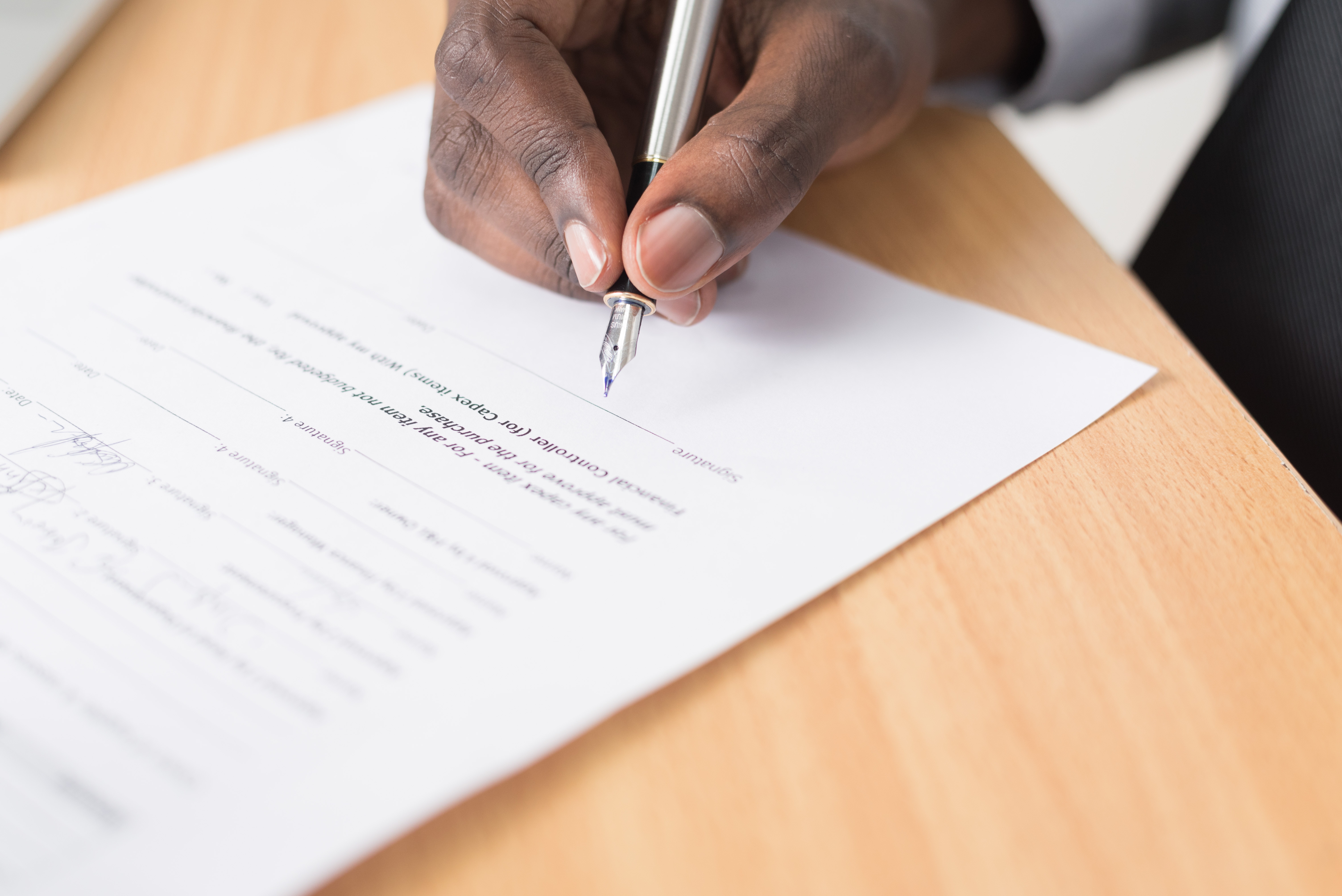
We can help you by providing:
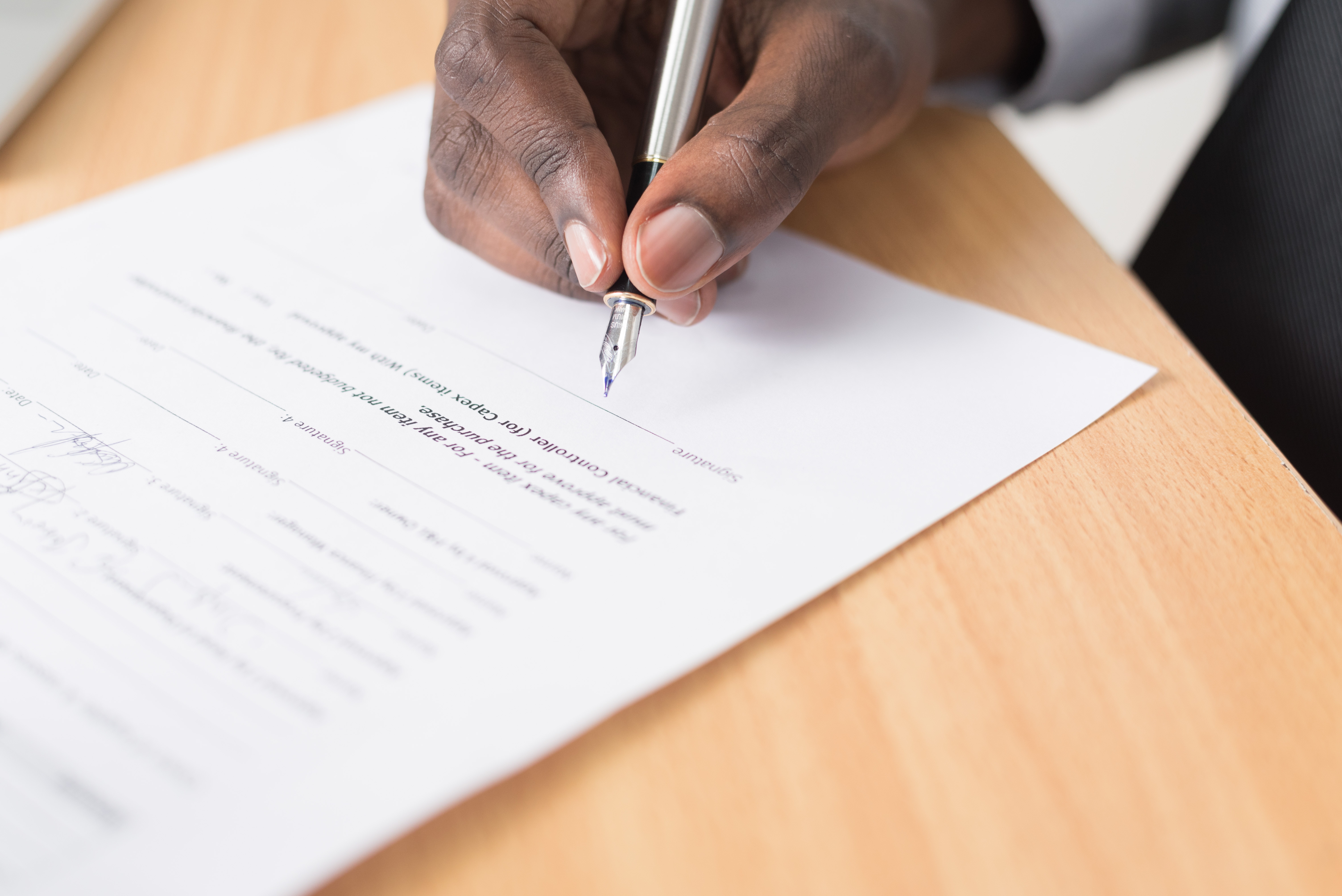
We can help you by providing:
Want to sign up with us today? Please fill out this form and a representative will be in touch: Sign up with Clandestine Solutions